Time Blocking 101 – Where Does Your Time Really Go?

Time Blocking and Why it helps
If you find yourself struggling to manage your workload, spending too much time on certain tasks, and not leaving yourself enough space to focus on what really matters, it can quickly lead to stress, frustration, and a sense of overwhelm.
If this sounds familiar, it may be time to look at where your time is really going – and take a few simple steps to improve your focus and motivation each day.
TIme blocking is one of the simplest and most effective ways to work with your time and energy rather than against them. Time blocking can help you feel more organised, focused, and calm, without adding pressure or making your day feel over-structured or rigid.
In this post we'll explore what time blocking is, how it works, and how you can use it to bring structure and balance to your days. If you juggle multiple projects, manage fluctuating energy, or find yourself easily distracted, time blocking can help you feel more in control and capable each day.
*Affiliate Disclosure: Some links in this post may contain affiliate links. If you purchase something via the link, I may receive a small commission. This doesn't affect the price you pay.
If you have any questions, reach out for a chat [email protected] or check out my other blogs
Table of Contents
What Is Time Blocking?
Time blocking is a productivity technique where you divide your day into specific blocks of time, with each block dedicated to one type of task or activity. These could be 15, 30, 45, 60-minute focus sessions.
Instead of working from an endless to-do list, you work from your calendar. You assign focus sessions for the most important tasks, while still allowing space for rest, creativity, and flexibility.
It’s a brilliantly simple, visual, and effective tool that helps you stay present with whatever you’re doing – whether that’s client work, a personal project, admin, or personal time. It's especially helpful if you're fitting projects around daily life, or an alongside another job, as you can make the focus sessions short and manageable.
It’s also great if you tend to procrastinate, or struggle with perfectionism, where time can quietly disappear into tasks that you end up spending too much time on.
Why Time Blocking Works
Time blocking helps reduce overwhelm by removing constant decision-making (the familiar “What should I do next?” loop).
Time Blocking:
- Creates structure and clear boundaries in your day
- Reduces multi-tasking and the start-stop effect (the mental drain of constantly jumping between tasks)
- Encourages intentional, focused work that actually moves things forward
- Makes it easier to balance energy, by mixing high- and low-focus tasks
- Helps you see your time clearly, so you can plan more realistically.
When you see your week laid out in blocks, it becomes much easier to protect your time, recognise your limits, and give yourself the breathing space you need each day.
How to Start Time Blocking
Step 1: Audit Your Time
Before you can plan effectively, you need to understand where your time is currently going. This was a complete game-changer for me, so approach it with an open, non-judgemental mindset.
For a few days, write down what you do and when. Include everything – even mini breaks, interrupted minutes, moments you find yourself scrolling on socials, or quick email checks.
You’ll quickly see where time is being used well, and where it’s quietly slipping away.
Remember, this isn’t about judgment – it’s about gaining awareness.
You can download the free Time Audit Worksheet below to help you get started.
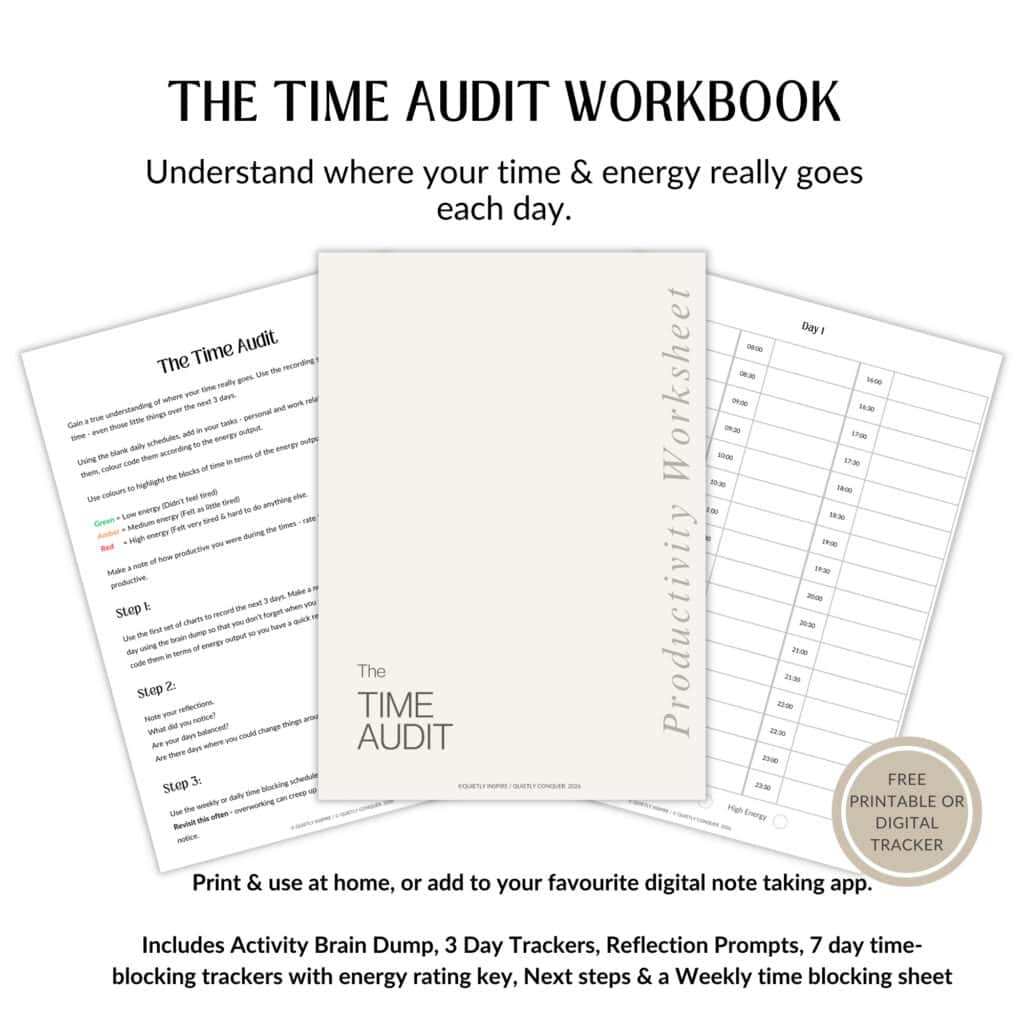
Grab Your Free Time Audit Workbook!
Discover where your time is really spent!
Use this simple time management tool to increase productivity & overcome procrastination.
Step 2: Identify Priorities
Once you know how your time is currently being spent, it's time to decide which tasks truly move you forward.
Ask yourself:
- What actually matters this week?
- What could I let go of or delegate?
- What needs more focus, and what can be done in short bursts?
- What tasks are similar and could be grouped together?
- What tasks take more or less energy to complete?
Use your answers to group similar tasks together, and to plan your week in a more balanced way. This makes it easier to block focused time for each category, without overloading yourself.
Step 3: Block Your Time
Open your planner or digital calendar, and assign blocks of time for each focus area. You can block in 15, 30, 45, or 60-minute slots – whatever feels realistic for you.
One of the biggest benefits of time blocking is flexibility. Your blocks can change day to day to fit around your life, commitments, and energy needs.
Here are two ways you can approach it:
Flexible / Themed Blocking
This approach is ideal if your schedule varies or you prefer more freedom and flexibility.
- 9:00 – 12:00: Admin & emails
- 12:00 – 12:30: Break
- 12:30 – 3:00: Client work
- 3:00 – 4:00: Planning & review
You can then break these block into shorter focus sessions if needed, for example:
- 9:00 – 9:15: Check plan, review progress, update where needed (+5-minute break)
- 9:20 – 9:35: Admin task 1 (+5-minute break)
- 9:40 – 9:55: Admin task 2 (+5-minute break)
- 10:00 – 10:15: Admin task 3 (+5-minute break)
- 10:20 – 10:35: Respond to Emails (+5-minute break)
- 10:35 – 10:45: Longer break
This is especially helpful if you struggle with focus or fatigue, as it keeps tasks contained and prevents overwhelm.
Detailed / Structured Blocking
You may prefer to work in longer blocks with more structure and clarity. This works well if you prefer clear start and end points and don't need the shorter focus sessions.
For Example:
- 8:00 – 8:30: Admin tasks
- 8:30 – 9:00: Email and messages replies
- 9:00 – 9:30: Social media engagement
- 9:30 – 10:00: Post or schedule content
- 10:00 – 10:30: Content Prep
A great way to make this more visual (perfect for my fellow neurodiverse community), is to use colour coding in your calendar or planner. You can colour code different task themes, work, activities, and rest or personal time, to help you to visually separate activities, and see your week at a glance.
Step 4: Plan With Your Energy
Time blocking becomes even more effective when you combine it with energy awareness. This simply means paying attention to your natural highs and lows. We all experience fluctuations in focus and energy, whether or not you manage energy-related conditions.
When planning your week, don't plug all tasks in until you've filled the calendar in without first looking at the energy costs of your commitments. Begin by listing everything that needs to happen – meetings, calls, deadlines, and tasks – and consider how demanding each one is.
If you jump straight into filling your schedule without considering this, you risk of overloading certain days without realising it.
Begin with a brain-dump of all your tasks, then label them by energy level. For example:
Red energy taks: high-focus or demanding work that takes a lot of energy and effort to complete.
Orange energy tasks: moderate focus, not as taxing as red tasks, but still require a higher level of effort and energy to complete
Green energy tasks: lower effort tasks that don't drain your energy too much.
You then need to consider when you naturally feel more energised. For me, that's early in the morning. I do my best work between 6am and 11am. After that, I plan tasks that require much less time, focus and energy.
The next step is to add tasks into your calendar with both time and energy in mind, working with your natural focus patterns and fluctuations.
You can use a simple traffic-light system for an easy visual reference:
- 🔴 Red tasks: Deep focus / creative work
- 🟠 Orange tasks: Moderate focus / admin
- 🟢 Green tasks: Light work / routine tasks
The key is to spread them out across the week, rather than stacking multiple red tasks into one day. This helps prevent burnout by creating a natural balance each day.
Time Blocking for Multi-Project or Low-Energy Days
If you juggle multiple roles or experience fluctuating energy, time blocking can help you stay on track without pushing yourself too hard.
Following the previous steps gives you a clear overview of what needs to be done, and the likely cost to your time and energy across the week.
Some tips:
- Batch similar tasks together. For example, write all your emails, or create all the text content for your social posts in one session. In another session or block, create visuals in Canva.
- Include buffer time every day. Give yourself gaps between blocks. Even 5-minute gaps help you rest reset, and transition more smoothly.
- Use “Bare Minimum” blocks. On lower energy days, or when your energy dips, keep to a light version of your schedule where you focus only on essential tasks. Reduce your expectations on these days to keep you mindset positive and forward thinking.
Remember, time blocking is meant to support you – not control you. It’s a flexible structure designed to adapt to your own personal needs.
When you do time blocking in your planner, it looks great visually, especially when colour-coded, helping you clearly see your week at a glance.
See the example below:
Tools, Resources & Support
My favourite tools that supports my monthly planning and daily productivity are:
Time Audit – Gain a clear understanding of exactly where your time and your energy is spent. Highly recommend doing this if you're planning to focus on increased productivity.
Project Planner Printables – Designed to help you plan effectively for your project, giving you a birdseye view & clear breakdown of tasks. The simple, minimalist design helps to keep you focused and stay organised as you work towards your goals
Canva Pro – Upgrade your content design with Canva Pro. Explore the enhanced features available in Pro. Grab your free trial here!
Eisenhower Matrix Printable: Task Prioritizing PDF Planner. The prioritising tasks worksheet is designed to help you plan effectively and ignore the squirrel brain! It helps remove distractions so you can focus on what really matters.
Task Batching Brain Dumps – Learn how to batch your tasks with these handy worksheets + Brain dumps
Final Thoughts
Time blocking is a great tool if you need to adapt your daily schedule to meet both time and energy needs. It's especially helpful when you colour code according to the energy needed, as it gives you clarity, structure, and helps with prioritising and limiting distractions.
Time blocking helps you work within your own limits, and make the best use out of the time that you do have. It helps you protect your energy, and focus on the things that matter in a more intentional way.
Start small, block a few hours each day and adjust as you go. As you understand your natural energy cycles you'll become more comfortable with planning your weeks and days with confidence. I highly recommend doing the time and energy audit, as this will help you gain clarity of where those lost minutes are disappearing to, which will help you create more balance.
Finding something that works for you is key, and time blocking is a great one to try out. Always happy to answer questions about this, and how I manage my own energy fluctuations.
Let me know what you noticed with your time audit – comment below ⬇️
If this post helped or you enjoyed reading it, please share one of the images below as it really helps my blog – Thank You!
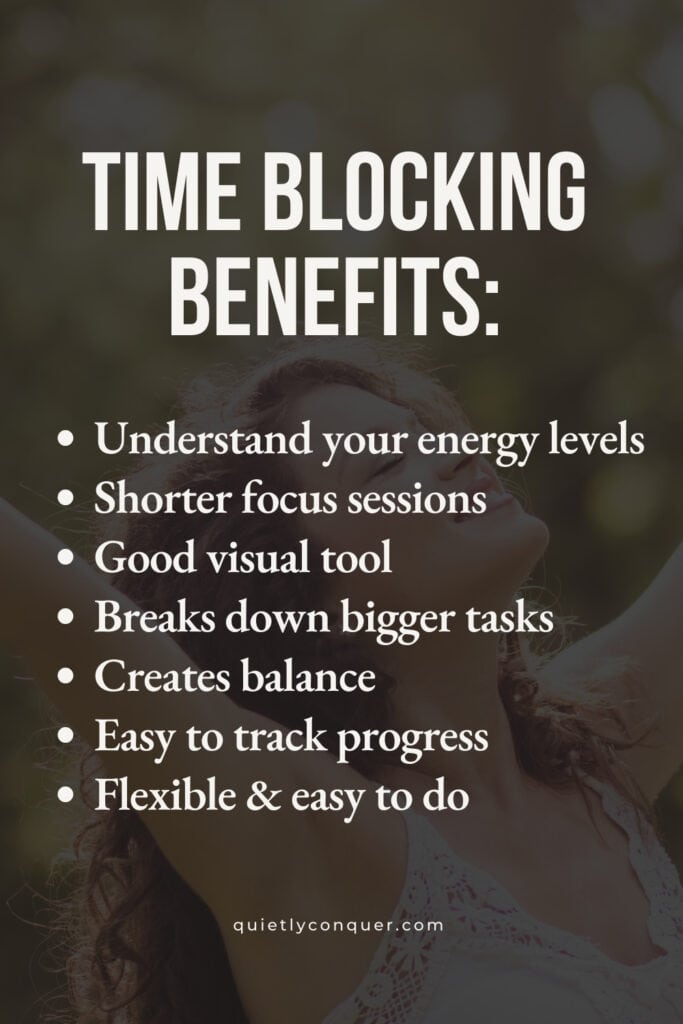

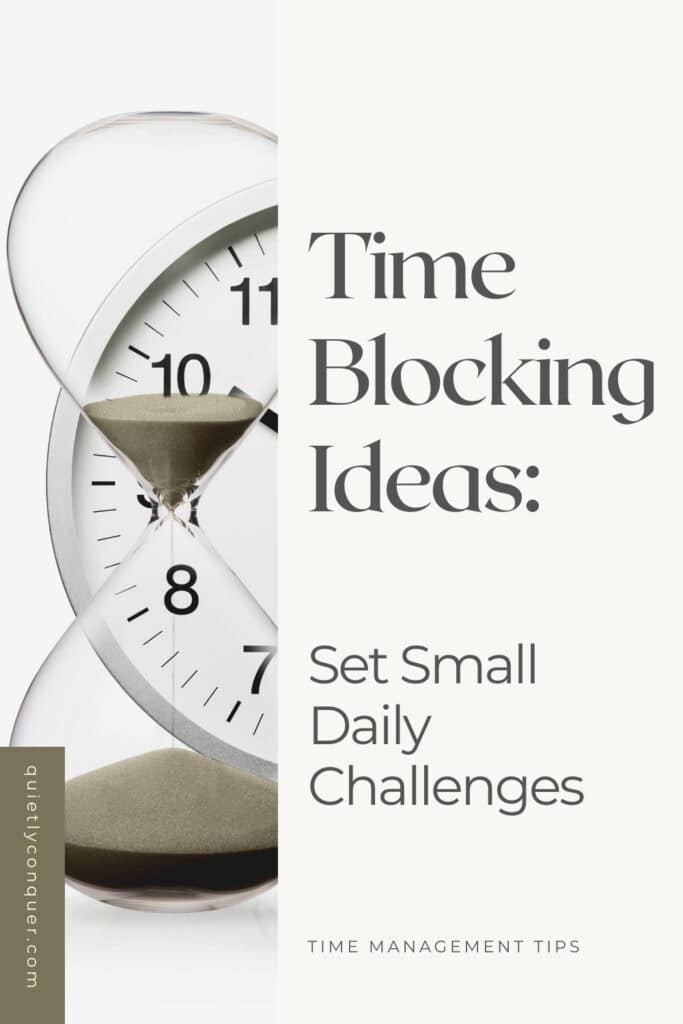
Meet Lynsey

Hey there! I'm Lynsey, a counsellor, coach and mentor for women who want to create change, but are feeling lost, uncertain and exhausted. With over 7 years’ experience of training, running businesses, and over a decade as a tutor and adult trainer, I've learned the value of a gentle and intentional approach to work and life that energises you without draining all of your energy.
I've lived with ME/CFS since 2011, and since then re-trained as a counsellor, and achieved a distinction for my Masters in Counselling and Psychotherapy Practice; all while running 4 businesses!
How? Improving your mindset, finding acceptance in yourself, and developing a gentle, but solution-focused approach to achieving goals is key. Knowing that it's not about how fast you move, but finding your own pace and trusting that you can achieve your goals in your own way, one step at a time.
If you'd like to know more about working with me, you can email [email protected] or find me on socials (links in the menu)
Have you seen my online store Quietly Conquer – Find DFY templates, downloads and more!







